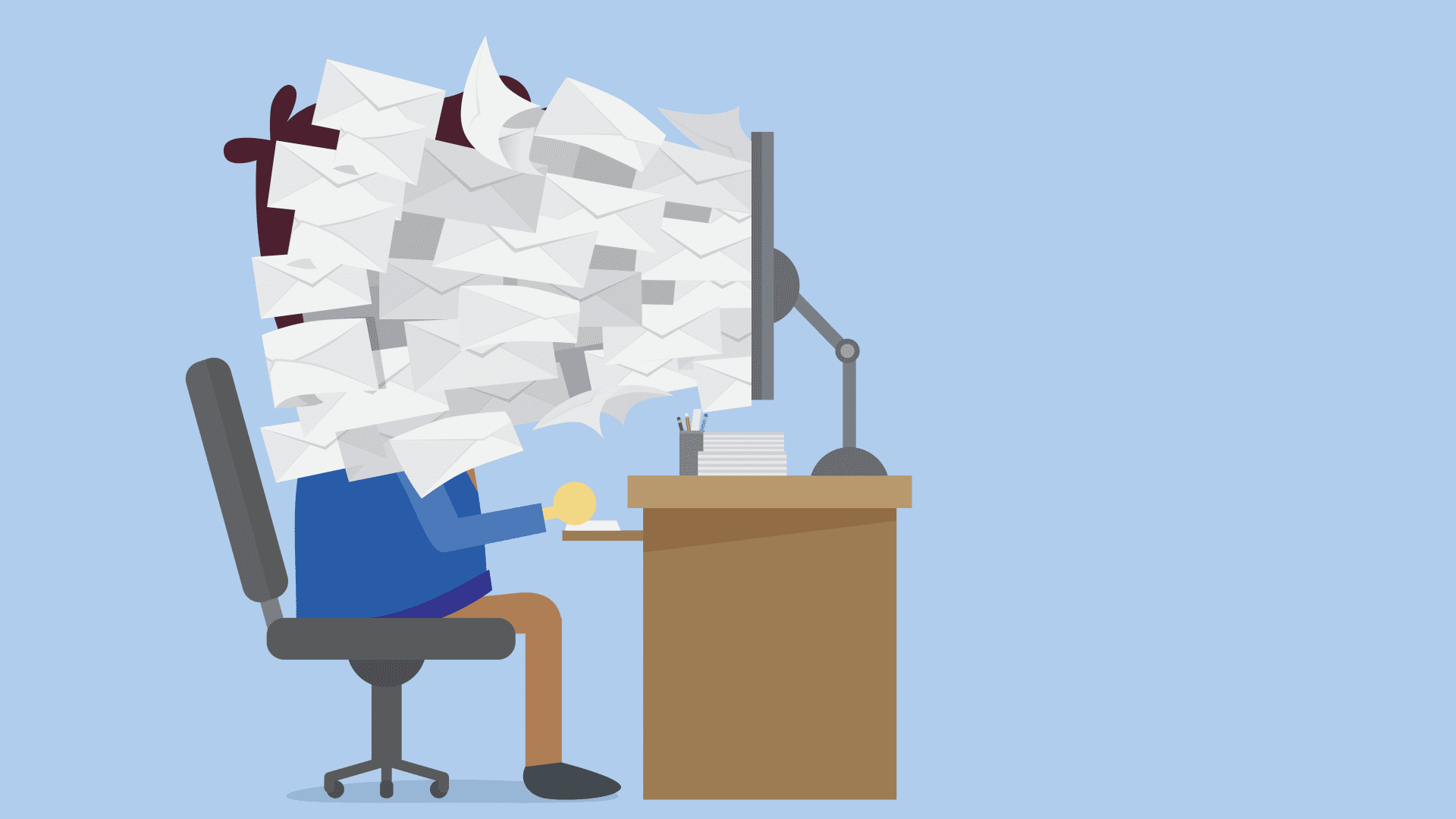Should you check email on vacation or face a tsunami of messages once you’re back at the office?
For workers at war with their inboxes, neither is a great option.
That’s why many people choose something in the middle. But even monitoring email on holiday “is almost always a bad move,” said Zachary Weiner, CEO of the marketing company Emerging Insider Communications.
“Once that Pandora’s Box is open, you usually find yourself having to respond, having to put out fires, unintentionally spending hours and hours of time,” he said.
Still, some 84% of white-collar workers do it, and more than 70% are triaging messages from three or more platforms — like Teams, Slack and WhatsApp — said work-life balance consultant Joe Robinson.
“Everyone is dog paddling out there in this tidal wave,” he said. “We’re doing everything wrong. That’s why everybody’s so frazzled.”
An ’email intervention’
Robinson launched an “Email Intervention Campaign” earlier this month to deal with issues like “vacation email panic,” he told CNBC Travel.
According to a survey of workers he conducted in April:
- 25% have skipped a vacation to avoid email backlog when returning to the office
- 34% have shortened vacations for the same reason
- 87% favor a company policy to disconnect after work, except during emergencies
One company doing it right is the Mercedes-Benz Group, which lets employees auto-delete incoming email messages while they’re on vacation, he said. (Out-of-office messages alert senders that messages have been deleted, too.)
According to Robinson, 95% of respondents said they would support a similar policy at their companies.
Robinson advises companies to create defined email policies, ideally ones which give workers permission not to check email on vacation.
Gates Little, CEO of the U.S.-based lender altLine Sobanco, agreed, adding leadership should set the example.
“If your boss is always answering emails while away, don’t you think you’d be expected to do the same?” he said. “Whereas a boss who preaches work-life balance will set an example by not responding to emails until they return.”
Start before your vacation
1. Pad the dates on your “Out of Office” autoreply
Set an autoreply with your vacation timeline and a colleague’s contact details for urgent emails — but turn it on a few days before and after your leave dates.
“When you extend your OOO auto-response to encompass the days before and after vacation, you can enjoy your time feeling less stressed,” said Shawn Plummer, founder and CEO of financial and insurance agency The Annuity Expert.
2. Select an “email partner”
An “email partner” solves two problems, said Jack Underwood, CEO of the delivery software company Circuit. You can leave with peace of mind and avoid “an endless backlog of emails to dig through” upon your return.
Joe Robinson advises “partners” tackle emergency emails only, to avoid overburdening them. And Emerging Insider’s Weiner recommends instructing your “partner” to text — not email — to discuss urgent matters.
3. Set filters
Stanislav Khilobochenko, a vice president at the customer services company Clario, uses filters to distinguish urgent emails from irrelevant ones. He said, “I set up as many filters as possible so emails that arrive while I’m away are already sorted by priority.”
Kim Rohrer, principal people partner at human resources company Oyster, said she discovered her top email pro-tip during her 24-day honeymoon in 2011.
She sets up two filters:
- Send all mail to the archive and mark as read
- Send all mail with “README” in the subject to a special “README” folder
Via autoreply, she notifies senders she’s archiving all emails during her vacation dates. She refers urgent emails to a colleague, but asks that non-urgent emails “you’d like me to read … upon my return” be resent to her with “README” in the subject line.
“I once checked, and I had received over 3,000 emails after a two-week vacation, but only had four emails in my ‘read later’ folder,” she told CNBC Travel, which “just goes to show how much false urgency impacts our workloads.”
4. Mute notifications
To tune out work, mute email notifications and messenger systems, said Christy Pyrz, chief marketing officer of the supplement company Paradigm Peptides.
“Do yourself the favor,” she said. “Mute the apps.”
But travel editor Mrigaa Sethi goes a step further. “Delete the apps! Email, Slack, Teams … be absolute. Don’t leave the door partway open.”
She said she understands the urge to check email daily to prevent email backlog, but “I know myself well enough that even the slightest bit of news will make my brain whir.”
Taming email on vacation
If you can’t tear away from your inbox, follow these tips to minimize email time:
1. Set designated times
David Ly, the CEO of the Nasdaq-listed tech company Iveda, said he checks email daily on vacation.
“Whether I’m on vacation or not, I try to remain disciplined, setting specific time aside,” he said.
Jonathan Zacharias, founder of the digital marketing agency GR0, suggests doing “a quick check in just once a day.”
And Andrew Meyer, the founder and CEO of the digital energy advisor Arbor, recommends choosing either early mornings or late nights “so as not to miss any daytime activities.”
2. Don’t respond (if you don’t have to)
Emails proliferate like rabbits, said Joe Robinson. On average, every sent email triggers five more messages, and everyone takes three minutes of your time, he said.
“You save yourself 18 minutes with every email you don’t send,” he said.
And stop sending one-liner emails, like “thanks” and “got it,” he said. “People still have to open that up.”
For Brian Lee, founder and CEO of the tech sports card company Arena Club, not responding to emails while on vacation sets a clear boundary. “People will respect your time more,” he said.
Ease back into the office
Denise Hemke, the chief product officer at employee screening company Checkr, said her company blocks off time to catch up on email after vacations.
“We ask our employees to spend a few days focusing solely on their emails before getting back into the swing of things,” she said. “This helps them get caught up quickly and efficiently, without feeling overwhelmed with an overstuffed inbox when they return to work.”
Brian Binke, CEO of the recruiting company The Birmingham Group, said his company allocates time for employees to catch up on emails after trips, too.
“We want our people to relax as much as possible when they’re on vacation,” he said.